Material¶
Materials provide all information necessary to shade elements on the screen.
To create a Material, click on the Create Button 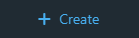 in the Assets View and select Material.
in the Assets View and select Material.
Material Properties¶
Blending¶
Blending is disabled by default. If you need Transparent elements, you should turn it on.
None (default)
Linear
Additive
Cull Mode¶
CounterClockWise (default)
ClockWise
None
Depth Testing¶
Depth testing is enabled by default. You can turn it off for objects that you want to always appear on screen, regardless of what’s in front of them.
Render Pass¶
These are built-in passes in the 3D graphics renderer. They are not customizable for now.
Opaque Pass: Use for opaque objects. Depth testing and writing is enabled in this pass.
Transparent Pass: Use for transparents. Depth writing is disabled in this pass.
Shader¶
Shaders give you an opportunity to customize how elements are drawn on the screen.
Each shader contains vertex and fragment programs that you can develop using GLSL.
To create a Shader, click on the Create Button 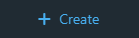 in the Assets View and select Shader.
in the Assets View and select Shader.